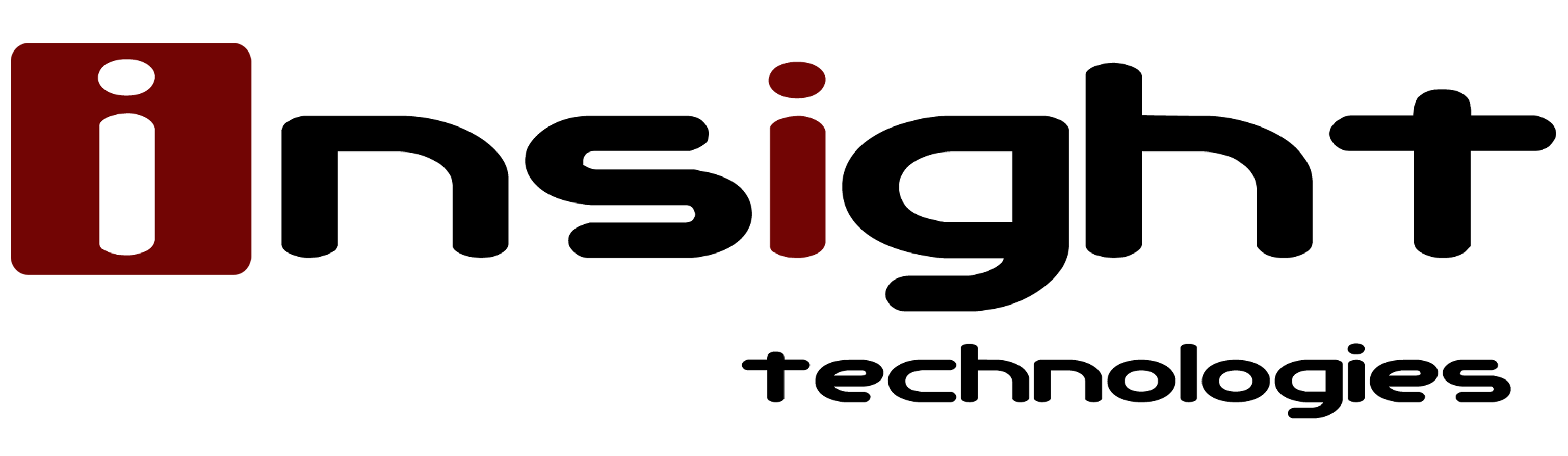A guide to what your remote working solution should look like
In the midst of the COVID-19 pandemic, businesses everywhere are forced to operate remotely. This poses risks because employees could be using unsecured wifi and devices which hackers can easily access. Your company data could be on the line and you need to take the necessary steps to protect it.
Here are 5 features you should be implementing during this pandemic, when working from home has become the new normal.
The right balance for your business
Remote working has its benefits, but you need to ensure that all employees are on the same page. Having the same workflow application is important, since everyone needs to be receiving the same information, the same way.
When working remotely, some people may work different hours than the other person. This can pose some challenges especially when work is due or employees have questions. Having daily check-ins and routines can ensure that everyone stays on track and works together.
Security to match your workflow
When working remotely, users can work anywhere there is a WiFi connection, coffee shops, parks, libraries and so on. The chances of data getting stolen is high because of unsecured connections and you want to prevent that at all costs.
Bring your own device (BYOD) policies are becoming more common, and especially with the pandemic companies can’t afford to lend out equipment in case of theft. This means company data will be accessed from personal devices, and this opens up the door to more risks than working from an office.
According to Cybint, the average cost of a data breach in 2020 will exceed $150 million. With your company already losing money from the COVID-19, you can’t afford more losses, and security needs to be your top priority.
Security should be an important part of your workflow since users will be using their own devices and wifi to access data. The solution is to consider implementing a VPN and MFA into your workflow and applications, so you can ensure company data is secure wherever an employee is working from.
Employee education is important during this time, they should be trained on the best practices for staying secure and how to look out for potential email scams or risky websites.
Complete connectivity
How can you ensure that employees are able to connect from wherever they are? They should be able to access information from any device. If they don’t have the ability to access files and documents where and when they need them, employees won’t be able to get work done and this can cause disruptions to timely delivery and streamlined operations.
This is why cloud computing will be more beneficial compared to normal on-site servers during this time. Cloud data centers are estimated to process 94% of workloads in 2021. However, over 88% of organizations have encouraged or required their employees to work from home in 2020, cloud computing might eventually become the only option for your business.
Your employees need to have complete connectivity from wherever they are and the cloud can provide this for your company, which will make working from home a breeze. This is especially important throughout this pandemic, since we don’t know when we will be able to work at an office again.
Same workflow in and out of office
In the midst of this crisis, in order to maximize business continuity as a business, you need to establish that these specific boundaries are set in place and followed.
Remote working solutions should be used in the office prior to working remotely. This will ensure that everything works correctly, and employees won’t run into issues with their workflow. It is important to have the entire business working off the same workflow application and set of data so everyone can work together.
This will eliminate bottlenecks when your employees are working remote and help your business to run smoothly in or out of the office.
Automatic and secured backups
A cloud computing solution compared to an on-site server can be more secure because data is automatically transmitted and backed up in seconds. An on-site server can take hours to backup data and isn’t always reliable.
There is a higher risk for remote employees to accidentally delete data or have the data stolen. This damage can be staggering to a business and you can’t afford that right now.
However, with a cloud computing solution you can automatically recover data with no loss to data. Data is encrypted automatically, so it requires credentials to recover which helps prevent cyberattacks.
Use a cloud computing solution that has all these features, so you can have peace of mind knowing your data is safe through anything.
Easily manageable with complete visibility
Throughout the next couple months of working remote , the primary concern for your business should be accountability and security. If your company is not used to working remotely, it might be difficult to ensure everyone is working. Setting up best practices for tracking user activity and controlling user permissions is important. You want your employees to be productive and continue with business operations as normal even though the business world has drastically changed.
This is a tough time for everyone, and we are here to help. We want to be there for you and support you through this hard time.
If you have any questions about cloud computing solutions or some of our best practices throughout this whole process, you can visit our website and ask us questions you may have.
We truly hope that your business has been able to continue operating throughout this pandemic.